対象読者
pythonを学習していて、streamlitモジュールを使うのが初めての方を対象としています。
インストール
コマンドプロンプト(ターミナル)を起動し、以下のコマンドでstreamlitをインストールします。
pip install streamlit以下のコマンドでstreamlitがインストールされていることを確認します。
pip3 -v list結果
streamlit 1.26.0動作確認
以下のコマンドを実行し、ブラウザが表示されることを確認します。
streamlit hello初回はメルマガを受け取るかどうかのメッセージが表示されます。特に必要なければそのまま「Enter」キーを押します。
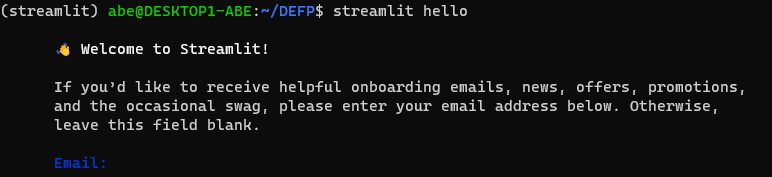
👋 Welcome to Streamlit!
If you’d like to receive helpful onboarding emails, news, offers, promotions,
and the occasional swag, please enter your email address below. Otherwise,
leave this field blank.
Email:「Enter」押した後、以下のようにコマンドラインが表示されてブラウザに遷移したら成功です。
You can find our privacy policy at https://streamlit.io/privacy-policy
Summary:
- This open source library collects usage statistics.
- We cannot see and do not store information contained inside Streamlit apps,
such as text, charts, images, etc.
- Telemetry data is stored in servers in the United States.
- If you'd like to opt out, add the following to ~/.streamlit/config.toml,
creating that file if necessary:
[browser]
gatherUsageStats = false
Welcome to Streamlit. Check out our demo in your browser.
Local URL: http://localhost:8501
Network URL: http://172.24.198.178:8501
Ready to create your own Python apps super quickly?
Head over to https://docs.streamlit.io
May you create awesome apps!ブラウザが表示されず、「Operation not supported」が表示される場合
WSL上でUbuntu等の仮想環境を作成して実行している方もいるかと思います。その際ブラウザが表示されず、以下のように末尾にOperation not supported」の行がある場合、windows側のブラウザのパスが通っていないため、ブラウザのパスを通してあげる必要があります。
以下の記事に対応方法を記載しています。
You can find our privacy policy at https://streamlit.io/privacy-policy
Summary:
- This open source library collects usage statistics.
- We cannot see and do not store information contained inside Streamlit apps,
such as text, charts, images, etc.
- Telemetry data is stored in servers in the United States.
- If you'd like to opt out, add the following to ~/.streamlit/config.toml,
creating that file if necessary:
[browser]
gatherUsageStats = false
Welcome to Streamlit. Check out our demo in your browser.
Local URL: http://localhost:8501
Network URL: http://172.24.198.178:8501
Ready to create your own Python apps super quickly?
Head over to https://docs.streamlit.io
May you create awesome apps!
gio: http://localhost:8501: Operation not supported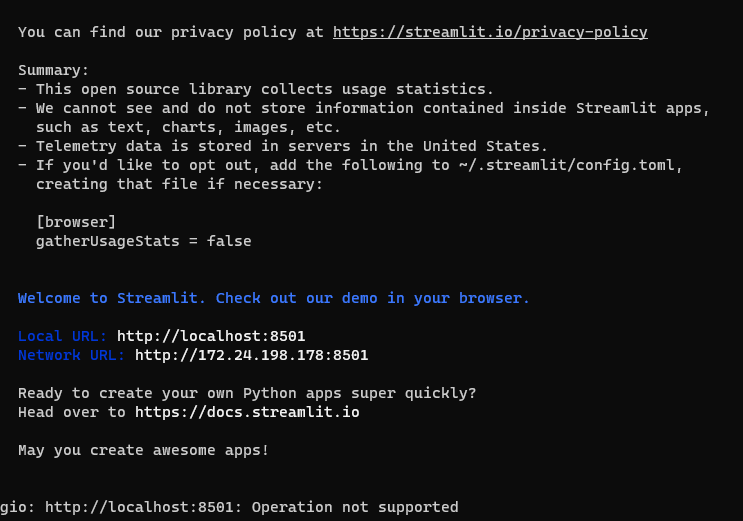
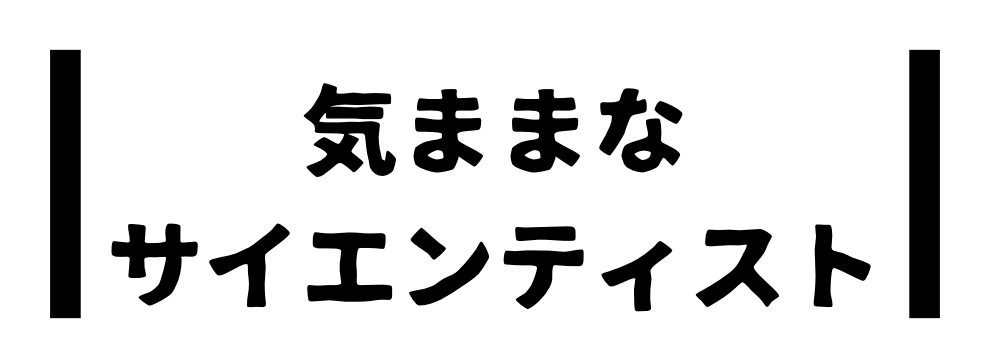

コメント